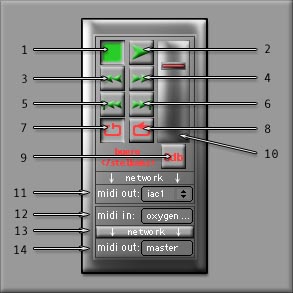
-1-2: Start and Stop: use these buttons to start and stop the Sequenzer(s)!
-3-4: FastForward and Rewind: use these buttons to set the position to another place, forward and backward!
-5-6: Left and RightLocator: use these buttons to set the position to the left locator and to the right locator!
-7-8: Cycle on and off: use these buttons to set the cycle-mode on and off!
-9: OdB: use that button to adjust the master-volume to 0dB!
-10: VolumeSlider: use that slider to change the master-volume!
-11: OMS-Remote-Channel: choose the channel with which you want to control your sequencer!
-12: OMS-Input-Channel: choose the midibridge-input-channel with which you want to receive midi-signals!
-13: MidibridgeButton: press the button if you want to send the midiinformation, received in 12, into the network!
-14: OMS-Output-Channel: choose the midibridge-output-channel to where you want to send the midi-data!